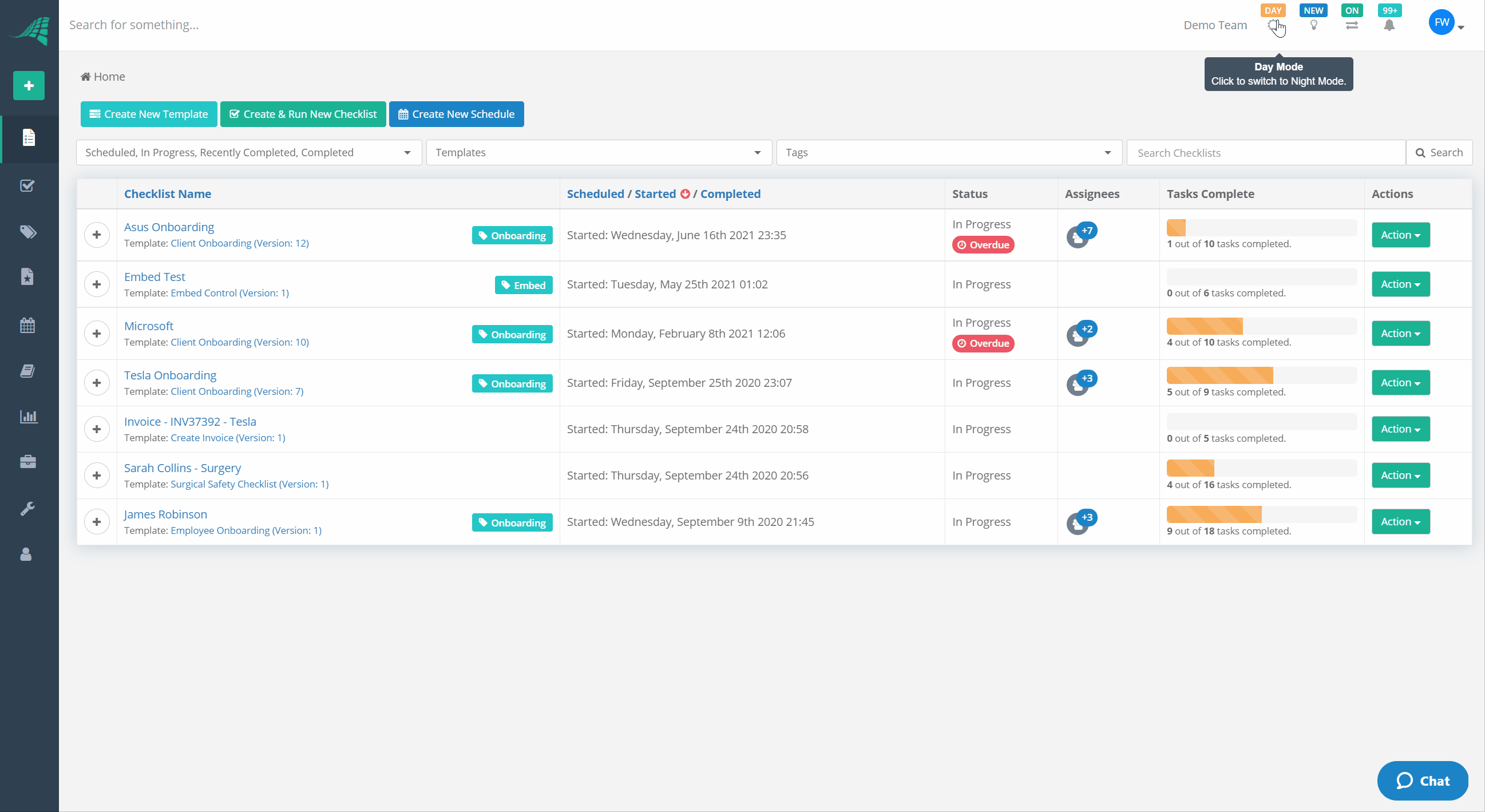Day & Night Mode
You can choose between our 'Day' and 'Night' themes.
The 'Day' theme is our default. However, you may prefer to use our 'Night' theme, particularly if you are working in low light conditions.
To switch between the two themes click on the theme toggle button in the top toolbar.
The theme toggle button will display your current theme. Click it to switch to the other theme.
Day Mode Button
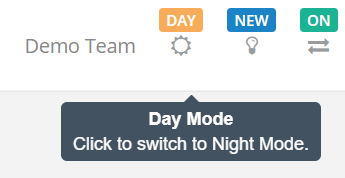
Night Mode Button
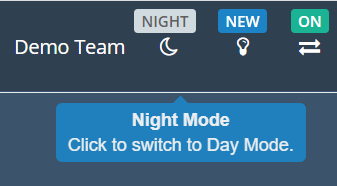
Switching Themes