Dynamic Assignments in Checklists
Dynamic Assignments allow for flexible and automated task delegation within checklists derived from a template. These assignments are predefined in the Template and automatically applied to all Checklists that originate from that Template.
Understanding Dynamic Assignments
Dynamic Assignments can be linked to various elements within the system, ensuring that tasks are assigned automatically based on predefined rules. These elements include:
- Checklist Creator
- Parameters
- Members Controls
Dynamic Assignment Types
- Checklist Creator
When a task is dynamically assigned to the Checklist Creator, it automatically assigns the task to the user who created the checklist. This assignment is established at the moment the checklist is created, ensuring that the creator is immediately responsible for the task.
- Parameters
Dynamic assignment to a Parameter involves linking a task to a specific "Member or Group" parameter. The assignment is determined based on the users and/or groups specified in the parameter at the time the checklist is created.
- Members Controls
For tasks dynamically assigned via Members Controls, the assignment is linked to the selection made in a Members control interface. This means that the task assignment updates dynamically whenever the selected users and/or groups in the Members control are modified. This feature is particularly useful for tasks that require flexibility in assignee selection based on operational needs.
Demonstration of Automatic Task Assignments with the Members Control
In this scenario, we will demonstrate how changing the selection in a Members control automatically updates the assignments for related tasks within the checklist. This process is visualized in the GIF below, which shows the dynamic update in action.
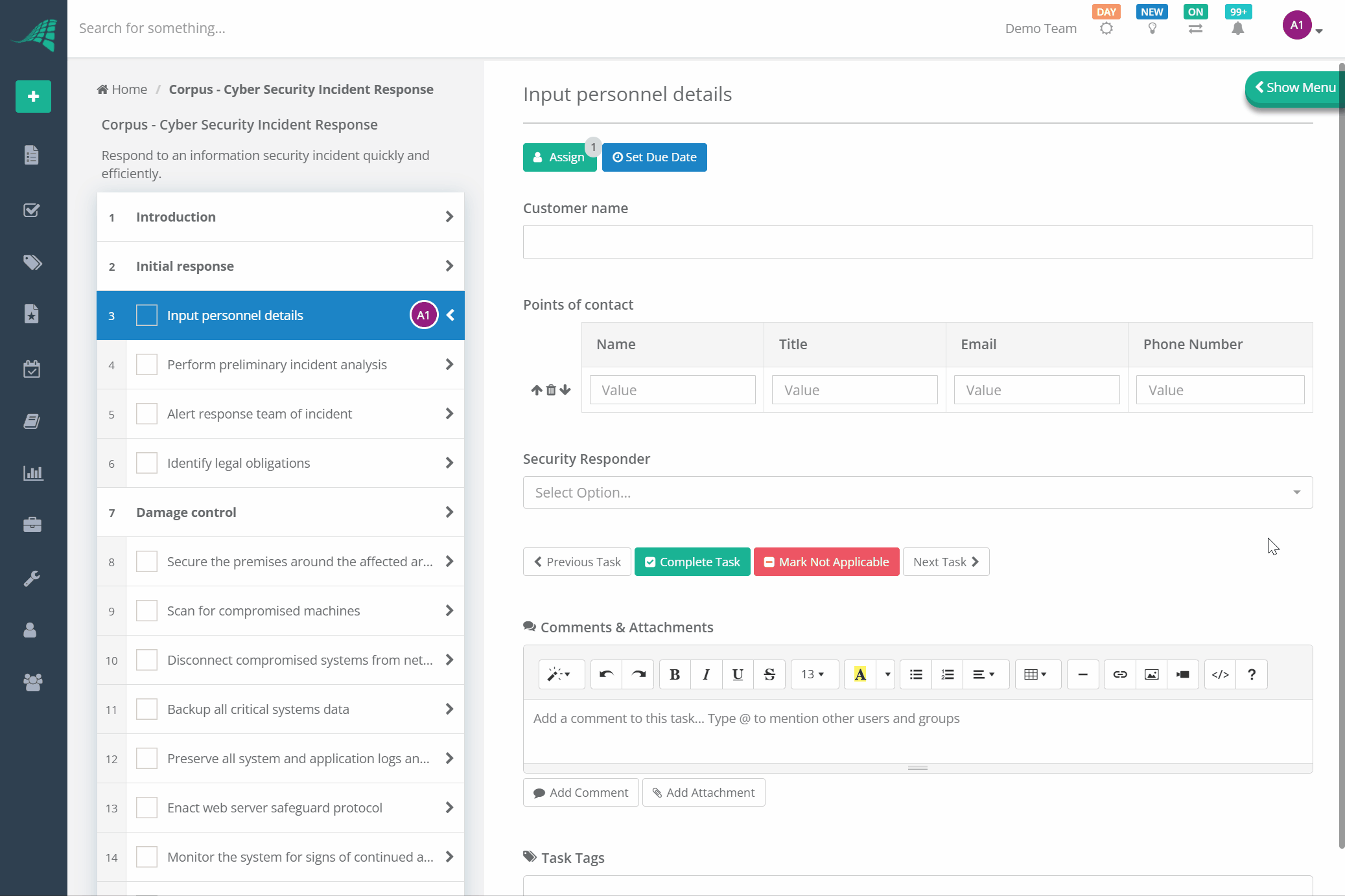
When a Members control is used in a checklist, it is typically bound to specific tasks within the same checklist. Any changes made to the selection in the Members control trigger an automatic update to the assignments of these tasks. This ensures that the tasks are always assigned to the correct individuals or groups based on the latest selections in the Members control.
This dynamic assignment feature is particularly useful in scenarios where task responsibilities need to shift between different team members or groups frequently, allowing for seamless transitions and ensuring continuous progress on tasks.
Benefits of Dynamic Assignments
Dynamic Assignments streamline the process of task delegation by automating the assignment process based on predefined conditions. This not only saves time but also ensures consistency and accuracy in task assignments across multiple checklists. Key benefits include:
- Automation: Reduces manual effort in assigning tasks, especially in large-scale operations.
- Consistency: Ensures uniform task assignment practices across all checklists derived from a single template.
- Flexibility: Allows for adjustments in task assignments based on real-time changes in team composition or checklist parameters.
Implementing Dynamic Assignments
To implement Dynamic Assignments, administrators need to configure the settings in the Template editor. This involves specifying the source of the dynamic assignment (Checklist Creator, Parameters, or Members Controls) for each task.
You can read more about how to do this in the Dynamic Assignments guide.