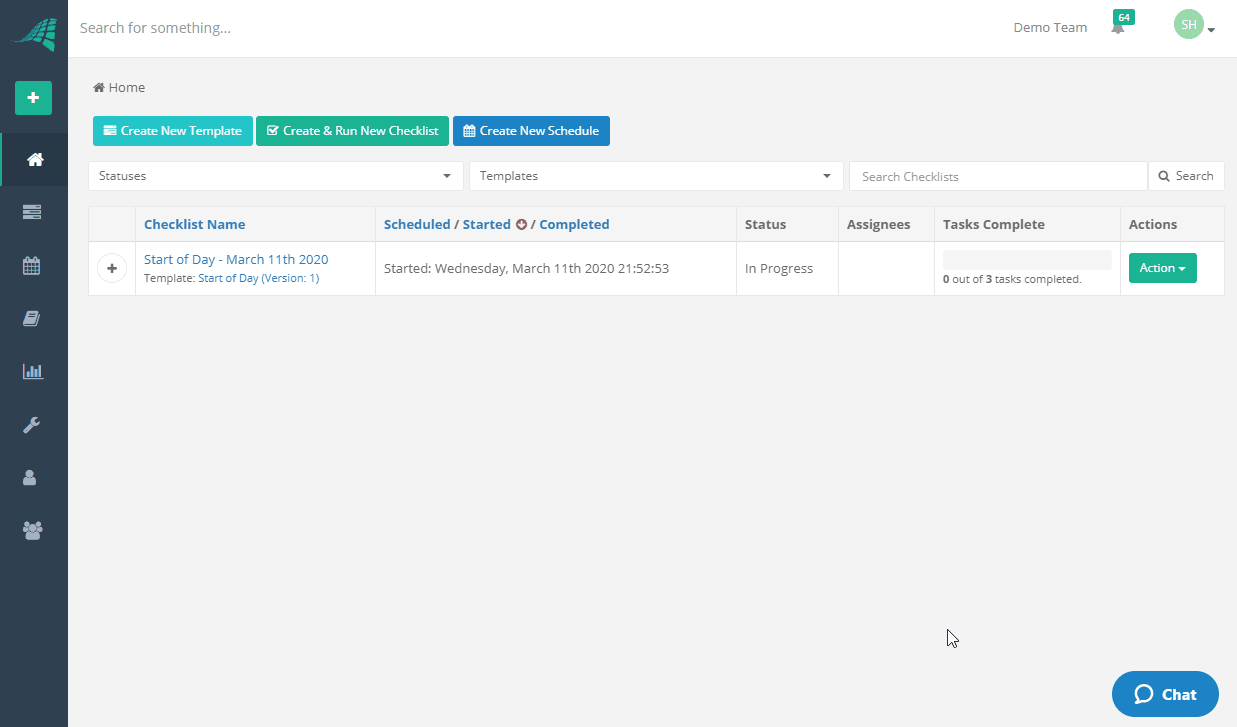Mark a Task Not Applicable
You can complete a checklist task either by checking the checkbox for the task, or by clicking the 'Complete Task button' located at the bottom of the Task Content area.
If a task has one or more required fields that have not been completed you will not be able to complete the task and an error message will be displayed.
If the task is greyed out you will not be able to select the task or complete it. This will be because of one of the following reasons:
- The task is assigned exclusively to one or more other users. Or, it is assigned exclusively to one or more groups that you are not a member of.
- The task, or one of it's preceding tasks has been set as a halt task and the preceding tasks have not been completed yet.